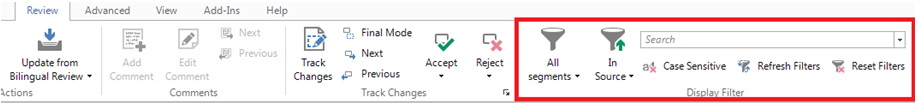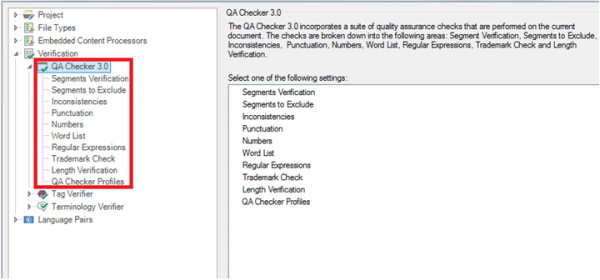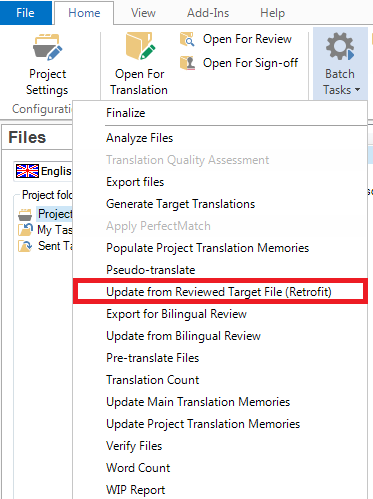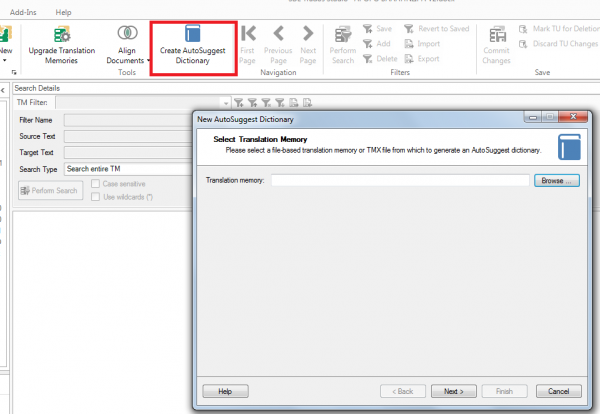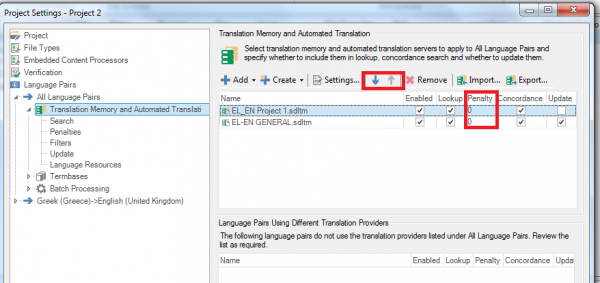WE
1. Learning new things
One of the great things about translation is its sheer variety; one day you’ll be translating manuals of a washing machine and the next the website of a hotel on a dreamy island. Besides keeping boredom at bay, this multitude of subjects helps you learn a great many new things you would never have imagined existed. Naturally, if you specialize in one sector, that aspect of the job can get lost, but not entirely, as almost every new job and text brings with it new concepts and structures to be decoded and interpreted.
2. Working with languages
First and foremost, translators are language professionals, so one of the things we tend to like the most about our job is language itself. When you translate, you get to first decode a message written in one language –or code system- and then re-code it in another one. Through this process you learn a lot about both languages, you sharpen your skills in both and, most importantly, you get to marvel at the magic of multilingualism!
3. Being intercultural mediators
Language is the main means of expression of culture, so when translating something from one language to another, translators actually bridge the distance between different cultures. Think about all these books you would never be able to read or the plays and movies you wouldn’t be able to watch and enjoy were it not for the passionate translators who painstakingly render them in a language you understand. We love this role and for many of us it’s the main reason we got interested in the profession in the first place.
4. The freedom of working from home
Granted, not all translators work from home, but there is quite a large percentage that do. The freedom of working from home can be great: your commute is only from your bedroom to your desk; you don’t really have to get dressed if you don’t feel like it; your working hours can be as flexible as you want them to be; you get to meet friends or run errands in the middle of the day, or to have long breaks whenever you need them the most.
5. The time we save thanks to CAT tools
Today, computer-assisted translation tools are more advanced than ever. Translation memories are probably the most useful invention in the translation sector. Especially when dealing with repetitive texts, being able to retrieve previous translations with the click of a button can be a huge relief when you are pressed for time, while ensuring consistency and uniformity. And that’s not all: CAT tools help us avoid errors in numbers and other untranslatable text and spot other types of errors or missing translations.
WE
1. Being underestimated
This is usually the number one complaint of professional translators and is due largely to the advent of machine translation. However, it is also due to a long-held belief that translation is nothing more than substituting a series of words in one language to a series of words in another and can be done by anyone who speaks a foreign language and owns a dictionary. This has consequences for our remuneration, as people tend to expect much lower fees than what is reasonable, but also for the status of the translation profession in general. Professional associations, conferences and articles online are some of the ways the sector successfully combats this trend and increases its profile.
2. Extremely tight deadlines
Some clients unfortunately realize they need something translated at the last minute; others tend to think that translation is a quick and easy process that can be completed in a matter of minutes: both situations that lead to suffocating deadlines. The reason we don’t like tight deadlines is mostly because high-quality work is our top priority; and the less time we have for researching, translating, editing and proofreading our work, the more chances there are of errors in the translation.
3. “Untranslatable” words or terms
This is actually more of a love-hate thing; most translators will tell you that there is no such thing as an untranslatable concept, and that’s true, because with the right skills, patience and imagination you can always render something in another language. However, especially when specific terms are concerned (i.e. legal or technical), this process can involve a lot of research and can be extremely time-consuming. On the other hand, the feeling of satisfaction you get when you’ve finally found a solution you’re happy with is priceless. Plus, as we mentioned above, we love learning new things, and doing extensive research is a big part of that.
4. The isolation of working from home
The isolation that working from home entails can be hard, especially if you have an outgoing personality: it can get lonely; you tend to miss the chit-chat with other colleagues; after a few years of freelancing, you may actually start missing the ritual of getting up and getting properly ready for work each morning; your personal space and work space are often one and the same, making it extra difficult to disconnect and balance your personal life with your professional one.
5. The time we lose because of CAT tools
Only a few years ago, translation was done with a pen and paper or maybe on a simple word file on a computer screen. Today, professional translators must have good knowledge of at least a few translation tools, know how to troubleshoot them, make the most out of their features and avoid their pitfalls (such as relying on automated translation or trusting translation memories too much). Plus, the tools tend to crash a few hours (or minutes) before the deadline, earning us a few white hairs in the process.
*Nolove image by Linuxerist~commonswiki